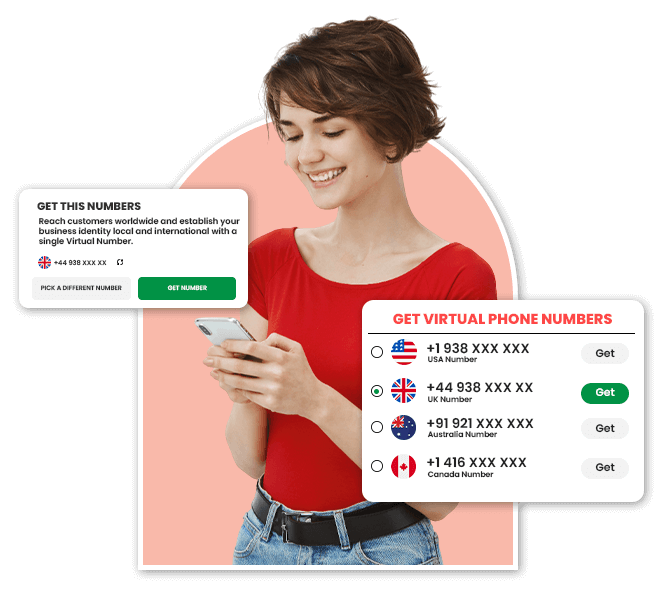Select Country
Afghanistan
Albania
Algeria
Angola
Antigua and Barbuda
Argentina
Armenia
Aruba
Australia
Austria
Azerbaijan
Bahamas
Bahrain
Bangladesh
Barbados
Belarus
Belgium
Belize
Benin
Bhutan
Bolivia
Bosnia and Herzegovina
Botswana
Brazil
Bulgaria
Burkina Faso
Burundi
Cambodia
Cameroon
Canada
Cape Verde
Chad
Chile
China
Colombia
Comoros
Congo
Costa Rica
Croatia
Cyprus
Czech Republic
Denmark
Djibouti
Dominican Rep.
Dominican Republic
East Timor
Ecuador
Egypt
El Salvador
Equatorial Guinea
Estonia
Ethiopia
Finland
France
French Guiana
Gabon
Gambia
Georgia
Germany
Ghana
Greece
Guadeloupe
Guatemala
Guinea
Guinea-Bissau
Guyana
Haiti
Honduras
Hong Kong
Hungary
India
Indonesia
Iran
Iraq
Ireland
Israel
Italy
Ivory Coast
Jamaica
Japan
Jordan
Kazakhstan
Kenya
Kuwait
Kyrgyzstan
Laos
Latvia
Lesotho
Liberia
Libya
Lithuania
Luxembourg
Macau
Madagascar
Malawi
Malaysia
Maldives
Mauritania
Mauritius
Mexico
Moldova
Mongolia
Montenegro
Morocco
Mozambique
Myanmar
Namibia
Nepal
Netherlands
New Caledonia
New Zealand
Nicaragua
Nigeria
North Macedonia
Norway
Oman
Pakistan
Panama
Papua New Guinea
Papua New Guinea
Paraguay
Peru
Philippines
Poland
Portugal
Puerto Rico
Qatar
Reunion
Romania
Russia
Rwanda
Saint Lucia
Salvador
Samoa
Saudi Arabia
Senegal
Serbia
Seychelles
Sierra Leone
Slovakia
Slovenia
Solomon Islands
South Africa
South Korea
Spain
Sri Lanka
St. Kitts & Nevis
St. Vincent
Sudan
Suriname
Swaziland
Sweden
Switzerland
Taiwan
Tajikistan
Tanzania
Thailand
Togo
Trinidad & Tobago
Tunisia
Turkey
Turkmenistan
UAE
Uganda
Ukraine
United Kingdom
Uruguay
USA
Uzbekistan
Venezuela
Vietnam
Yemen
Zambia
Zimbabwe
Select Service
WhatsApp
TikTok
Facebook
PayPal
Google / Gmail
Amazon
X (Twitter)
FoodPanda
Imo
Steam
Discord
Instagram
Telegram
Yahoo
Adidas
Adobe
Airbnb
Alibaba
AliExpress
Apple
Bet365
Classpass
Olx
Snapchat
Tantan
Viber
Wolt
Zoho

01slots

101z

115com

11exch
163com
1688.com
17live

1kkirana

1mg
1q
1win
22bet

23red
24betting
24kbet
24u
27asia
2dehands
3031aecom
32red
3d66
3fun
4fun
4lapy
51ca

51exch
51game
567slots
5696com

5eplay

777ace

789jackpotsagent

818code
82lottery
888casino
88pls
96in
99acres
99app
A23
Aakash

Abasteceai
Abbott
Abvbg
Accuindex
Ace2three
Acko
Adani
Adda52
Adverts
Agroinform
Aiqfome
Airasia
Airindia
Airtel
Airtime
Airwick
Aitu
Ajio
Akelni
Akudo
Alchemy
Alfa
Alfagift
Alfamidi
Alfursan
Algida
Alibaba/Alipay/Taobao/1688
Alibabacloud
Allegro
Allofresh
Allwin88
Aloyoga
Alphax
Amasia
Amio
Ampol
Amway
Angelone
Angi
Ankama
AOL
Apollo
Appen
Appinio
Aqualudo
Arenaplus
Ari10
Arihant
Arlens
Arvesi
Asdarewards
Ashleymadison
Astraotoshop
Astropay
Atlasearth
Attapoll
Auchan
Aukro
Aussui
Authy
Autoplac
Avinoil
Avito
Avon
Axscom
Azar
Azino
B4ucabs
Babuji
Badoo
Baidu
Baihe
Bajajfinserv
Bajajmarkets
Bananatok
Band
Banki
Banqi
Barq
Baskinrobbins
Batball11
Bazos
Bazr
Bcgame
Be8fair
Bearwww
Bebeclub
Beccric
Becharge
Beehiiv
Belwest
Benjamin
Benny
Bereal
Bestbuy
Bet18
Betadda
Betano
Betfair
Betinin
Betparai
Betteropinion
Betvet
Bharatpetroleum
Biedronka
Bigbasket
Bigbazaar
Bigc
Bigcash
Biggg
Bigolive
Bigwin
Biketown
Bilderlings
Bilibili
Billmill
Billu
Binance
Binbin
Bingoplus
Bingostars
Binmo
Bip
Bisu
Bitaqaty
Bitclout
Bitexen
Bitlo
Bitso
Bittube
Bizom
BlaBlaCar
Blackbird
Blankstreet
Blibli
Blinberry
Blink
Blinkit

Blizzard
Blkapp
Blued
Bluerewards
Bluesky
Boddess
Boletomovil
Bolt
Bonchat
Bonnysrosasrewards
Bookmyplayer
Boosty
Boots
Bosszhipin
Botim
Boyaa
Boylesports
Bpme
Brand20ua
Brevo
Briilx
Browniestudio
Brushfireresearch
Bubblex
Bukalapak

Bumble
Burgerking
Bwin
Byjuslearning
Bykea
Bylukz
Byteplus
Cabify
Cadbury
Cadburyperk
Cafebazaar
Caffenio
Caixa
Caliverse
Caltexgo
Cantina
Canva
Cardekho
Cardspatti
Careem
Carousell
Carrefour
Cash App
Cashkaro
Cashmine
Cashmypic
Casinoandfriends
Casinoplus
Cathay
Ccghearts
Cdkeys
Cekkazan
Celebe
Centrum
Chagee
Chaingefinance
Chakrarewards
Changyou
Chargepoint
ChatGPT / OpenAI
Check24
Cheddar
Chingari
Chipotle
Chippercash
Chispa
Chispadatinglatinos
Chromaawards
Cider
Cineplex
Citaprevia
Citybase
Citygo
Citymall
Clapper
Classicrummy
ClaudeAI/Anthropic
Cleartrip
Clerk
Clickentregas
Cliqq
Cloudbet
Clove
Clubcinepolis
Clubhouse
Clubq8
Cmtcuzdan
Cocacola
Cocco
Codashop
Codeium
Coffeemeetsbagel
Coffy
Coinbase
Coindcx
Coinfantasy
Coinfield
Coinswitchkuber
Cokfiight
Coles
Collabact
Collectionpot
Comeon
Communitygaming
Confirmtkt
Connecting
Continente
Costar
Cotticoffe
Countrydelight
Coupang
Coursehero
Courtyard
Coze
Craigslist
Cred
Cricbuzz11
Crickpe
Cricplus
Crumblcookies

Crypto.com
Cryptocom
Csair
Cupid
Cupp
Dagangan
Daha
Dainikbhaskar
Dairylea
Daki
Damai
Damanbet
Dana
Daraz
Datezone
Daveshotchicken
Dbrua
Dbworld
Dealshare
Dealzy
Deepseek
Deerika
Deliveroo
Dent
Depop
Dewupoizon
Dhani
DiDi
Digihaat
Digikala
Dilmil
Dingtalk
Discoverhongkong
Disneyhotstar
Distrokid
Divar
Dmart
Dolap
Dollarama
Domdara
Dominate11
Dominospizza
Donedeal
DoorDash
Doorverse
Dosi
Dott
Doubao
Douyu
Dream11
Driffle
Dropped-Call Verification
Drumo
Ds88hk
Dtlottery
Duetapp
Dukascopy
Dundle
Dunkin
Dunzo
Duolingo
E2zstore
EA
Earnbox
Earneasy

EasyPaisa
Easypay
Eatclub
Eatsure
eBay
Ebikegewinnspiel
Echo
Edgeless
Edufund
Efood
Efsanetr
Egopensooq
Eklottery
Elante
Electroneum
Eleme
Eliteludo
Emag
Emoney
En365
Eneba
Enilive
Enjoei
Epic Games
Eplay24
Erome
Escapefromtarkov
Etmall
Etoto
Etsy
Eureka
Eventbrite
Ewargames
Exchange22
Eyemyeye
Ezbuy
Ezmall
Ezway
Faceit
Factoryai/Cursor
Fairplay
Fairtiq
Fairwood
Fambase
Fan2play
Fanclash
Fancode
Fancrypt
Fanduel
Fanfight
Fanplus
Fans
Fantasycricket
Farmcare
Fastmail
Fastmoss
Fastwin
Fave
Favorited
Fc8au
Fdjparionssport
Fedex
Feeld
Feels
Feetfinder
Fengsehuanxiang
Fetchrewards
Fiegame
Fieldstar
Fiesta
Fiewin
Findingall
Fineartamerica
Finya
Fiqsy
Firstcry
Firstgame
Fishfin
Fiverr
Fivesurveys
Flam
Flash
Flexpay
Flextv
Flink
Flip
Flipkart
Flipshope
Flo
Flowwow
Flypgs
Foliogames
Foodhub
Foodora
Foody
Footdistrict
Footlocker
Fora
Forecoffee
Forest
Fortunask
Forwarding
Fotka
Fotocasa
Foundit
Francemobilities
Frangle
Freadagain
Fredagain
Freecharge
Freelancehunt
Freelancer
Freelancercom
Freenow
Freeup
Freshtohome
Friendtech
Frizza
Fruitz
Fuelcycle
Fun77
Fun88
Funexch
Funnow
Fups
Fyda
G2acom
G2g
Gabi
Gailsbakery
Galaxy
Galaxywin
Game88hk
Gamearena
Gameboy88
Gameflip
Gamekit
Gamer
Gamerji
Gamezone
Gamezy
Gamsgo
Gaode
Gappx
Garena
Gcash
Gcxmemberservices
Geekay
Gemgala
Gemini
Genco
Gener8
Genspark
Get
Getir
Getninjas
Getplus
Getresponse
Getsbk
Gett
Gfkcom
Gg
Gg88hk
Gg88win
Gghasia
Ggpoker
Gift2games
Gigicoffee
Giottus
Gitlab
Gittigidiyor
Global24
Globaltel
Globus
Glovo
Glowroad
Gmng
Gmngjourney
Gmx
Goawin
Gochat
Gofundme
Gogorummy
Gogotrux
Goibibo
Gojek
Goldbet
Goldsbet
Goodworker
Googlevoice
Gopuff
Gordan
Gosats
Gotgameai
Grab
Grabtaxi
Grailed
Green
Greggs
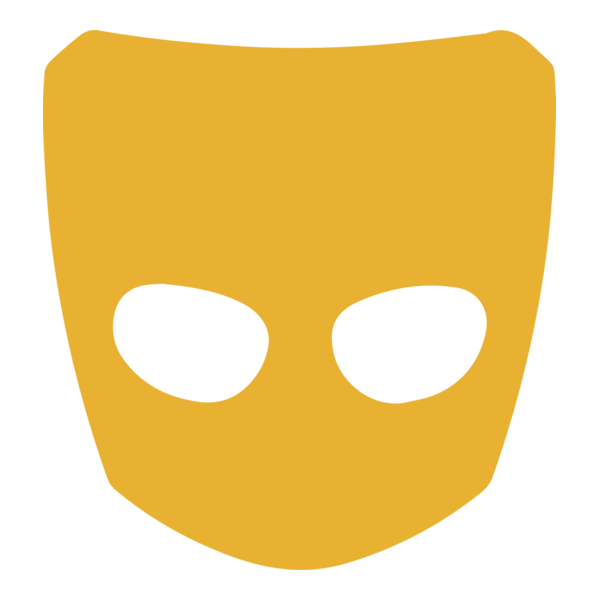
Grindr
Grofers
Groupme
Guicheweb
Gullyrummy
Gumtree
Gurubets
Guzmanygomez
Gyftr
Hamrahaval
Handypick
Handyticket
Haobanai
Hapi
Happn
Happygame
Haraj
Hayxiaoeyu
Healthandglow
Healthians
Hellopeter
Hellotalk
Hepsiburadacom
Hermes
Heybox
Heymaxai
Hezzl
Hfmarkets
Higo
Hily

Hinge
Hirect
Hitnspin
Hk11
Hkgames88
Hkticketing
Hktvmall
Hobigames
Holyrummy
Home4us
Honda
Hongguoduanju
Hopbike
Hopi
Hopper
Hornet
Hotel101
Hotline
Hotmail
Hottakes
Housing
Howzat
Hoyoverse
Hqtrivia
Huawei
Hubbl
Hubble
Hudapp
Huggies
Huionepay
Humblebundle
Humta
Hungerstation
Hungrypanda
Huya
Hyperbolic
Ibet
Icard
Icecasino
Icicidirect
Icrypex
Idealhome
Idealista
Idolchamp
Ifood
Igamebuy
Igxe
Immobiliare
Immoscout24
Immowelt
Immutableplay
Inboxlv
Incheoneasy
Inclave
Indane
Indbingo
Indeed
Indiagold
Indiamart
Indianoil
Indiaplays
Indiapolls
Indibet
Indomaret
inDriver
Indslots
Infinitepay
Infomaniak
Ininal
Inpost
Inshallah
Insomniacookies
Inspirationclub
Instacart
Intertop
Intoverse
Investro
Iost
Iplin9
Iplum
Iplwin
Ipsosisay
Iqiyi
Iqos
Irancell
Irctc
Isystem
Iwplay
Iyc
Jackaroo
Jaco
Jagocoffee
Jaihoarcade
Jamesdelivery

JazzCash
Jbhifi

JD.com
Jeet11
Jeevansathi
Jili567
Jiliwinner
Jiocinema
Jiohotstar
Jiomart
Jivapetani
Jjbet
Jjgaming
Jkf
Jkjoker
Joko
Joymall
Joyride
Jspp
Jungleepoker
Jungleerummy
Junio
Justdating
Justdial
Justeat
Kaggle
Kaidee
Kaito
KakaoTalk
Kakaotalk
Kalodata
Kalppmart
Kalshi
Kalyanmatrimony
Kamatera
Karrot
Kartedirekt
Kazandirio
Keeta
Kerastase
Keybase
Keypay
Kfc
Kgen
Khatabook
Khelplayrummy
Khelraja
Khiladi
Khmer24
Kiacom
Kingpet
Kisma
Kktix
Klook
Kolesakz
Kooko
Kopikenangan
Kopinako
Kotak811
Kpnfarmfresh
Krummyplus
Krutrim
Kucoinplay
Kufarby
Kukufm
Kwai
Kwiff
Lakme
Lalamove
Laposte
Laylo
Lazada
Lazypay
Lbry
Leboncoin
Legeropinion
Lemon8
Lenskart
Leolist
Leonbets
Leroymerlin/Lemanapro
Letgo
Lgcom
Lianxin
Licentie2go
Licgames
Licious
Lidl
Lifepoints
Lightchat
Lightningai
Likee
Lilibet
Lime
Limeroad
Line
LinkedIn
Linode
Lionparcel
Livescore
Livu
Lizbuyshouses
Lizol
Locoff
Locogg
Loda
Loosid
Loreal
Lotoclub
Lottery7
Lottomatica
Lotus365
Lovelocal
Lovoo
Luck
Luckrummy
Luckyclub
Ludosupreme
Luup
Lybrate
Lyft
Lyka
Macauticket
Madslots
Magicbricks
Magicpin
Magnolia
Mahabharatjigsawpuzzlesfull
Mail.ru
Mail2world
Mailuk
Makemoney (букмекерские)
Makemytrip
Mangot5
Mani777games
Mantrimall
Manus
Mapclub
Maplesea
Marktplaats
Marlboro
Mbmbet
McDonalds
Mchat
Medal
Medibuddy
Medium
Mediworld
Meeff
Meesho
Meetic
Meetme
Mega
Megapari
Megogo
Meiqfashion
Meitu
Meituan
Meliuz
Memelut
Meragaon

MercadoLibre
Mercari
Meseems
Meta
Metro
Mewt
Michat
Microsoft
Midnite
Migroshemen
Mihuashi
Milanuncios
Millenation
Miloan
Minima
Miravia
Mistralai
Mkmbet
Mlbcom
Mobikwik
Mobile01
Mobiledemobilede
Mobilmechanicunnati
Mocospace
Momo
Monese
Moneyback
Moneylion
Monoapp
Monobank
Monsterenergy
Monta
Monzo
More
Morinaga
Mosgram
Mostbet
Motorkux
Moveit
Mpanels
Mpl
Mrgreen
Mrsool
Mstock
Muzmu
Muzz
Mwmbet
My11circle
Mycapella
Myfab11
Mygames
Myglo
Mygoplus
Myhpgas
Myjar
Mylotteries
Mylove
Mymusictaste
Myntra
Myshopprime
Mystore
Myteam11
Myvalue
Mzadqatar
N11
Nailiejp
Nammayatri
Nana
Nandos
Nativecamp
Naukri
Naver
Nays
Ncsoft
Neighbor
Nerdwallet
Nerolac
Netease
Netflix
Netmarble
Nexon
Nextdoor
Nham24
Nhseven
Nice88
Nielsen
Nifty
Nike
Nimo
Nimses
Ninja
Nintendo
Njuskalo
Nobroker
Noon
Norstat
Novaposhta
Novibet
Nrjmusicawards
Nttgame
Nunstar
Nurturefarm
Nvidia
Nykaa
Odds96
Offerup
Offgamers
Ohiapp
Ok.ru
Okbet
Okta
Okx

Ola
Olacabs
Oldubil
Omi
Omoda
Oneforma
Onet
Onlinerby
Ontaxi
Opapstore
Openphone/Quo
Openpoint
Opera
Oraclecloud
Oreo
Oreocricket
Oriflame
Other
Otipy
Otovinn
Ourbit
Outlier
Oyo
Oyunfor
Ozan
Ozapay
Ozon
Pacificcoffee
Paddypower
Pairs
Panelstation
Panvel
Papaen
Papara
Paperspace
Parenteam
Parimatch
Pawns
Paxful
Paybis
Paycell
Paymaya
Payoneer
Paysafecard
Paysend
Paytm
Payzapp
Pearbee
Pelago
Peoplecom
Pgbonus
Phable
Pharmeasy
Phocketcharge
Phoenix
Picnic
Picpay
Pikkit
Pinduoduo
Pingpong
Pisos
Pixels
Pizzahut
Planetarium
Planetfans
Playerauctions
Playerzpot
Playojo
Playrummy
Playship
Playtento
Playuzu
Plnmobile
Ploom
Pluxee
Pocket52
Pocketludo
Poeai
Pof
Poikey
Pokec
Pokerbaazi
Pokercircle
Pokermaster
Pokersaints
Polo
Poparide
Popmart
Porter
Poshmark
Potato
Powerkredit
Prajmeriz2020
Premierone
Premiumone
Premmia
Prenagen
Presto
Prezzee
Primeopinion
Probo
Prodege
Prom
Proton
ProtonMail
Proxy302
Pubg
Publi24
Public
Publix
Pureplatfrom
Purpllecom
Pvrcinemas
Pyromusic
Q12trivia
Qantas
Qbet
Qiwi
Qoo10
Qpon
Qqpk
Quack
Quikr
Quioo
Quipp
Qumpara
Quora
Qwikcilver
Radiate
Radquest
Rainmaker
Rakuten
Rapido
Rappi
Razer
Real11
Realresearcher
Reblz
Rebtel
Receipthog
Redbook/Xiaohongshu
Redbubble
Redbus
Reddit
Reddybook
Rediffmail
Reelskit
Reinbow
Relicdao
Religare
Remotasks
Resal
Retailmenot
Reuse
Revoltmotors
Revolut
Richkart
Ride
Ridery
Riffusion
Ring
Riodata
Riotgames
Ripkord
Roblox
Rocketreach
Roomz
Rooter
Roposo
Rover
Royallyrummy
Royalwin
Rozetka
Rozrummy
Rslot
Rummy
Rummy365
Rummyapna
Rummyares
Rummybeauty
Rummybloc
Rummycircle
Rummyculture
Rummygems
Rummyglee
Rummygold
Rummyjax
Rummyjoy
Rummyleader
Rummyloot
Rummymars
Rummymaster
Rummymate
Rummymillionaire
Rummymodern
Rummymoment
Rummymost
Rummynabob
Rummynoble
Rummyola
Rummypassion
Rummyprime
Rummytime
Rummytitans
Rummyvilla
Rummyvip
Rummywealth
Rummyyes
Rush
Ryde
Sahicoin
Salams
Salt
Saltycustoms
Samsungshop
Santiao
Sapo
Scruff
Seamlessai
Seated
Segari
Seloger
Sendinblue
Sendwave
Seosprint
Serpapi
Servexplus
Servify
Seznam
Sgmid
Shabik
Sharechat
Shareparty
Shctyclub
Sheerid
Shein
Shellbox
Shellgo
Shikhar
Shinebrandseeds
Shop101
Shopback
Shopee
Shopify
Shpock
Signal
Signalhire
Sikayetvar
Sikka
Silicon Flow/Guiji Liudong
Siply
Sisal
Sixer11
Skelbiu
Skin
Skout
Skrill
Skroutz
Skybet
Skype
Slikk
Slotsspin
Slott
Smilesuae
Smitten
Smytten
Snackpass
Snackvideo
Snai
Snakeandladderclassicboard
Snakeandladders
Snapdeal
Snappfood
Sneakerboy
Sneakersnstuff
Snkrdunk
Snpit
Soarfun
Socios
Solitaireblitz
Sonyliv
Soop
Sorare
Soulapp
Soulchill
Spade365
Spar
Sparkdriver
Spartanpoker
Spin101
Spin777
Spincrush
Spinmillion29
Splitdrop
Sponline
Sportgully
Sportsbaazi
Sportsbuzz11
Spothit
Spotify
Sprite
Srgame
Ssoidnet
Stan
Starchatsite
Starofluck
Starquik
Start
Steemit
Stockydodo
Stolle
Storewards
Stripe
Studyiq
Subito
Sugarwallet
Suki
Suno
Superbet
Supercell
Supercom
Superwalk
Suprdaily
Surveoo
Surveyjunkie
Surveyon
Surveytime
Suzuki
Svip3patti
Svip777
Swagbucks
Swash
Sweet
Swiftysports
Swiggy
Switips
Swvl
Synottip
Tada
Taikang
Taimi
Tajrummy
Taker
Takitaki
Taksheel
Talabat
Tamtam
Tango
Taobao
Taprummy
Taptapsend
Target
Taskdealsin
Taskverse
Tatacliq
Tatacliqpalette
Tataneu
Tatneft
Tauruscash
Tealive
Techxr
Teenpattigo
Teenpattigold
Teenpattijoy
Teenpattimaster
Teenpattirummy3
Teenpattistarpro
Teenpattivip
Teenpattiwinpro
Teenpattiyes
Temtemone
Temu
Tencentqq
Tenchat
Tenrenstea
Terd
Textrapp
Theconcert
Thefork
Thehaat
Theoremreach
Thinkacademy
Thisfate
Thisshop
Thumbtack
Thxapp
Ticketmaster
Ticketone
Ticketplus
Ticketswap
Tier
Tigergames
Tiklagelsin
Timesprime
Tinder
Tipsportgamechanger
Tiptapp
Tiptip
Tlzsl

Tmall
Todaybet
Tokopedia
Tomatok
Tomorocoffe
Tongchengtravel
Toobit
Topdetal
Topgun
Toprun
Tosla
Totalbet
Totalcoin
Totalpass
Touchance
Toutiao
Towngas
Towns
Toyou
Tpower
Tradexmarket
Tradingleagues
Tradingview
Treasury
Trendagent
Trendyol
Tricket
Trip
Truecaller
Truefan
Truemeds
Truthsocial
Tujia
Tuul
Tvsmotor
Twelfthman
Twilio
Twinfun
Twitch
Txtsignal
Uaev
Uber
Uber Eats
Ubisoft
Uklon
Ukrnet
Ultragaz
Umob
Unacademy
Unibit11
Unicorn365
Unitedairlines
Unitedworldinstituteofdesign
Unityexch
Universalbeijingresort
Unni
Unocoin
Upland
Uploaded
Upward
Upwork
Userlyticssecurity
Uu163
Valora
Vantage
Varus
Vbet
Vedantu
Vegascasino
Velobike
Venmo
Vercel
Verifykit
Vernyj
Verse
Vertt
Vfcity
Vfsglobal
Vidio
Vinita
Vinota
Vinted
Vip3patti
Virginred
Vishalmegamart
Vision11
VK
Vlife
Voggt
Voi
Voopee
Vscric
Vtmarkets
Wahanahonda
Waikiki
Wallapop
Walmart
Wanmeigames
Warpcast
Washxpress
Watcho
Watermelonvideo
Watsons
Watsonswaterdropsoffun
Waug
Weareher
Web3auth
Webde
WebMoney
Webmotors
WeChat
Weex
Wefun
Weibo
Weidian
Weku
Wellify
Welocalize
Weplay
Wepoker
Wert
Weststein
Wetv
Weverse
Whatnot
Wherestart
Whide
Wild
Wildberries
Willhaben
Win33ww
Win369
Winbuzz
Winds
Winee3
Winfortune
Wingmall
Wingmoney
Winston
Winzo
Wise
Wish
Wizely
Wmaraci
Wondermart
Woohoo
Woolworths
Wooplus
Worldremit
Wownow
Wowzy
Wykoppl
Wynk
Xhsapp
Xianyu
Xiaomi
Ximalaya
Xingchengonline
Xumo
Xunyou
Yaay
Yalla

Yandex Money
Yango
Yarabodega
Ybirds
Yemeksepeti
Yesno
Yikyakyikyak
Yindii
Yn777
Yocket
Yolk
Yolo247
Yongshiwangluo
Yonoarcade
Yonogames
Yonorummy
Yonoslots
Yonovip
Yophone
Yorkbbs
Yoshinoya
Yougotagift
Yougovshopper
Youpin898
Youstar
Yoyovoicechat
Yoyowallet
Yu11fantasy
Yuanbao
Yubo
Yuewen
Yylive
Zabkajush
Zalo
Zara
Zasilkovna
Zcity
Zeabur
Zebpay
Zedelivery
Zepto
Zero2
Zhihu
Zhipuai
Ziglu
Zingbus
Zipwin
Zomato
Zoom
Zoominfo
Zuiyou
Zupee
Zuscoffee